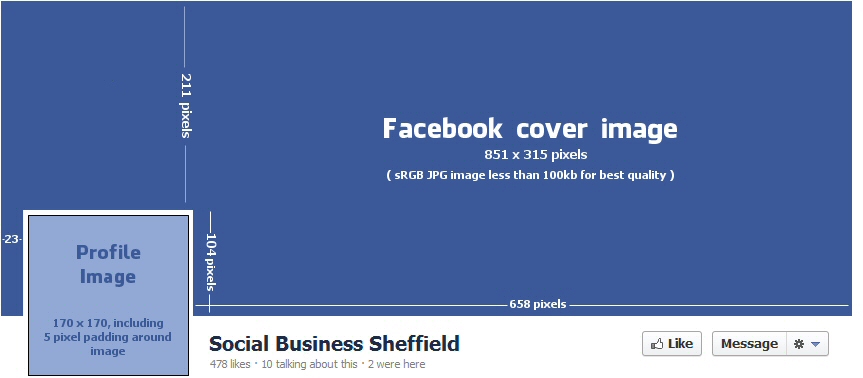(Updated March 2013)
The Facebook cover image is the large image at the top of your page. It is the first thing someone is going to see when they look at your page, and a chance to make an impact. The important thing to remember is 851 x 315 pixels – this is the size it is going to be displayed on your Facebook page so you want to create or re-size your image to these dimensions for optimal display. If your image is a different size it will be re-sized and possibly distorted. For best quality the image should be an sRGB JPG of less than 100kb.
Facebook Cover Guidelines
Facebook recently (March 2013) relaxed the guidelines for cover images to allow calls for action to be included. The new guidelines are far simpler:
All covers are public. This means that anyone who visits your Page will be able to see your cover. Covers can’t be deceptive, misleading, or infringe on anyone else’s copyright. You may not encourage people to upload your cover to their personal timelines. Covers may not include images with more than 20% text.
Source: facebook.com
Facebook profile image:
Your Facebook profile image is displayed at 160 x 160 pixels with 5 pixels (white) padding around the image over part of your cover image, but must be uploaded at 180 x 180 pixels (minimum) and is then re-sized. The profile image sits 23 pixels from left and 21 from the top.
If you’d like any help or more information about updating your Facebook cover image, please contact us.